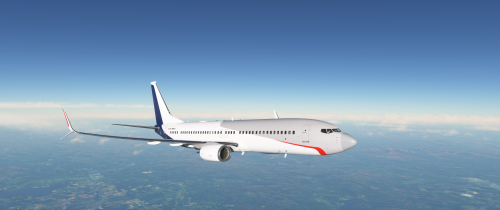Everything posted by JoramD
-
Joram's Planespotting Den
-
 1250410_20250411204837_1.png
1250410_20250411204837_1.png
-
 1250410_20250411204826_1.png
1250410_20250411204826_1.png
-
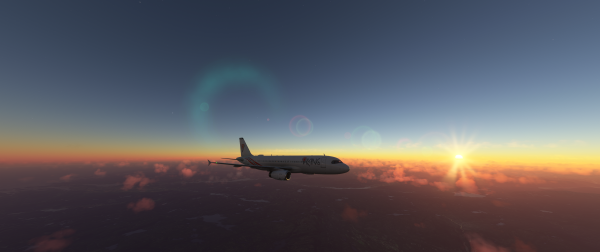 1250410_20250411203107_1.png
1250410_20250411203107_1.png
-
 1250410_20250411135639_1.png
1250410_20250411135639_1.png
-
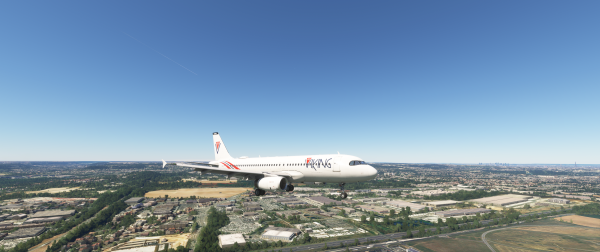 1250410_20250411135527_1.png
1250410_20250411135527_1.png
-
 1250410_20250411135622_1.png
1250410_20250411135622_1.png
-
 1250410_20250411115605_1.png
1250410_20250411115605_1.png
-
 1250410_20250411121250_1.png
1250410_20250411121250_1.png
-
 1250410_20250411121318_1.png
1250410_20250411121318_1.png
-
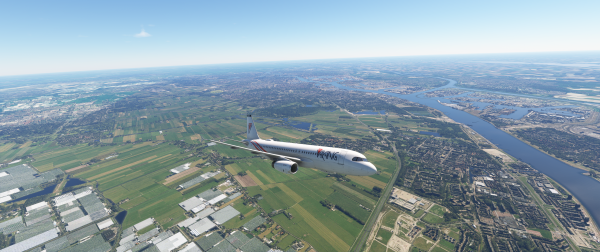 1250410_20250411124725_1.png
1250410_20250411124725_1.png
-
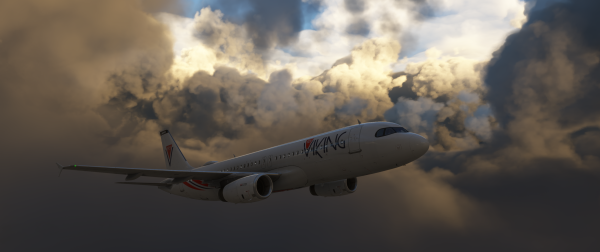 1250410_20250410193002_1.png
1250410_20250410193002_1.png
-
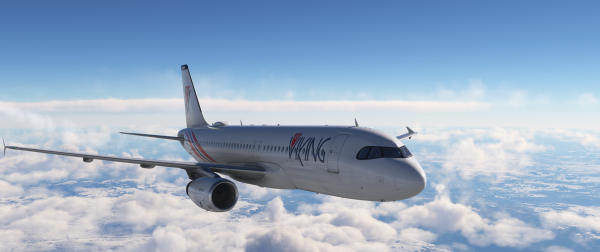 1250410_20250410171132_1.png
1250410_20250410171132_1.png
-
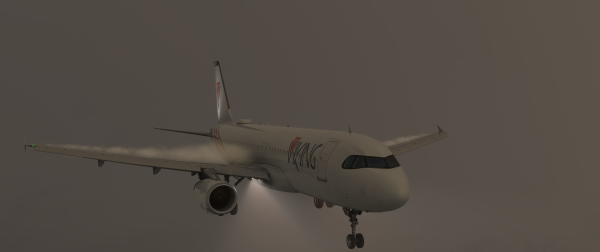 1250410_20250410174039_1.png
1250410_20250410174039_1.png
-
 1250410_20240921203846_1.png
1250410_20240921203846_1.png
-
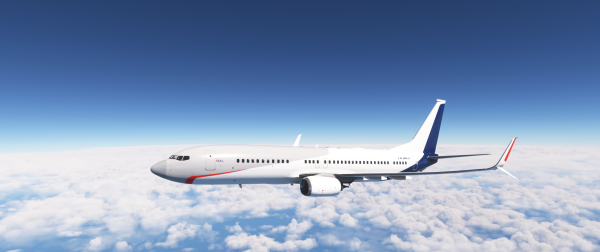 1250410_20240622215541_1
1250410_20240622215541_1
-
 1250410_20240622100806_1
1250410_20240622100806_1
-
 1250410_20240621225040_1.png
1250410_20240621225040_1.png
-
 1250410_20240621225024_1
1250410_20240621225024_1
-
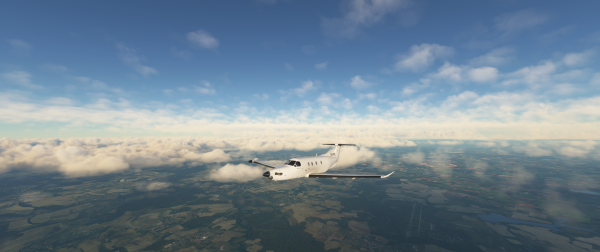 1250410_20240621211444_1
1250410_20240621211444_1
-
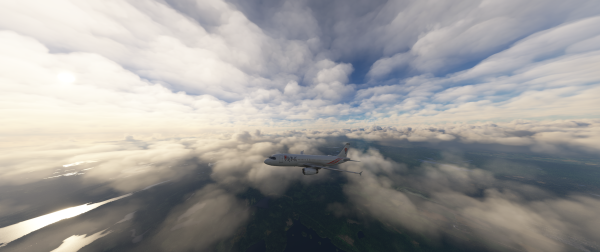 1250410_20240607200843_1
1250410_20240607200843_1
-
- 20250127_110611.jpg
- 20250127_110614.jpg
-
PMDG BBJ2
-
Joram's Paint Booth
-
SWS PC-12 Legacy
-
New destinations map
It's been a while since we added something new to the website. Starting today we will have a map with all of our destinations on it, this is based of off our current flights plans. You can find it under "About Us" > "Destinations" or click here.
- Bell 222B
- MD Helicopters MD 500E
- Eurocopter AS350B3e
- Pilatus PC-12
- Cessna Citation CJ4
- Boeing BBJ2
- Beech King Air 350
- Boeing 737-800
- PH-NCG
- PH-NCG
-
PMDG 737-700NG3
-
Website anniversary
The website turned one recently! This website has come quite far in the last year, a lot of content got uploaded for the downloads and gallery sections. We have also integrated the website with our Discord server, there will be improvements to this implementation soon™️. If you have any ideas/suggestions please do contact us with the contact form at the bottom of the page.
-
New Website!
As you can see we have a new website! This new website will have a few new features, namely a downloads section & user gallery
-
Welcome to Pages
Welcome to Pages! Pages extends your site with custom content management designed especially for communities. Create brand new sections of your community using features like blocks, databases and articles, pulling in data from other areas of your community. Create custom pages in your community using our drag'n'drop, WYSIWYG editor. Build blocks that pull in all kinds of data from throughout your community to create dynamic pages, or use one of the ready-made widgets we include with the Invision Community. View our Pages documentation