Repaints of LN-SUK and LN-PON for the Qualitywings 787-9
1. Open the QualityWings Dispatcher from your Start Menu
2. Select your desired Simulator using the ‘Flight Simulator’ Selection button
3. Select your desired Aircraft Type using the “Aircraft Type’ button
4. Select ‘Install Repaint’
5. Browse to your previously downloaded livery and Select the livery (or liveries) that you would like to install. Click “Open”.
6. You should now see a confirmation that the installation was successful.


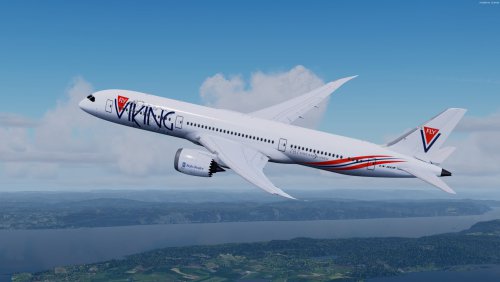
Recommended Comments
There are no comments to display.
Create an account or sign in to comment
You need to be a member in order to leave a comment
Create an account
Sign up for a new account in our community. It's easy!
Register a new accountSign in
Already have an account? Sign in here.
Sign In Now